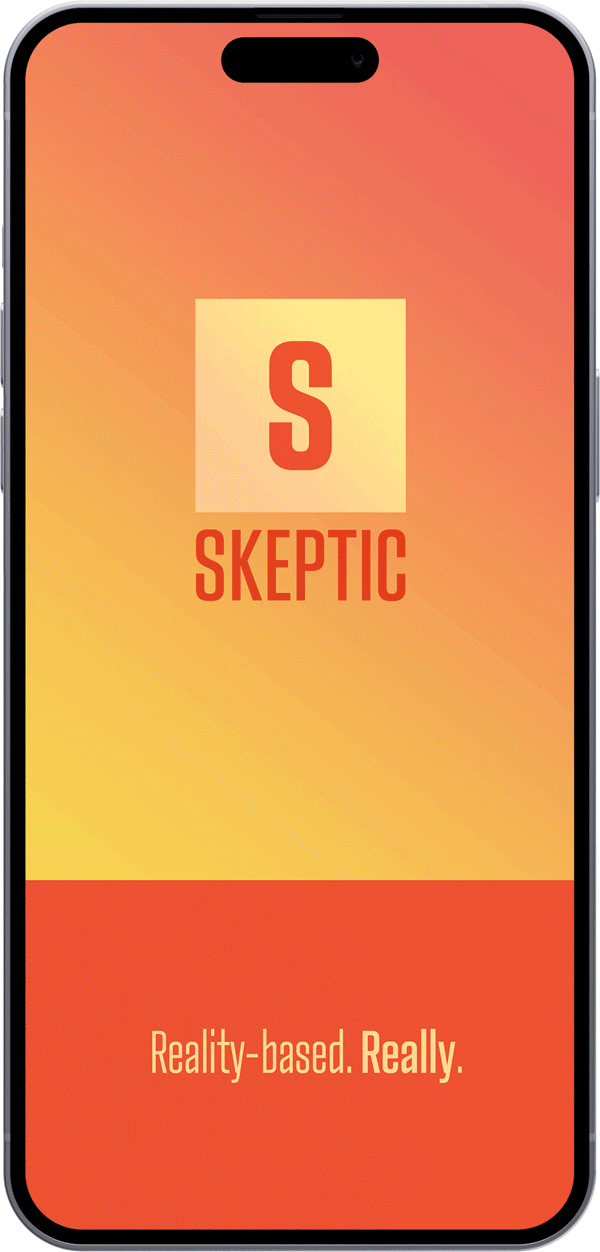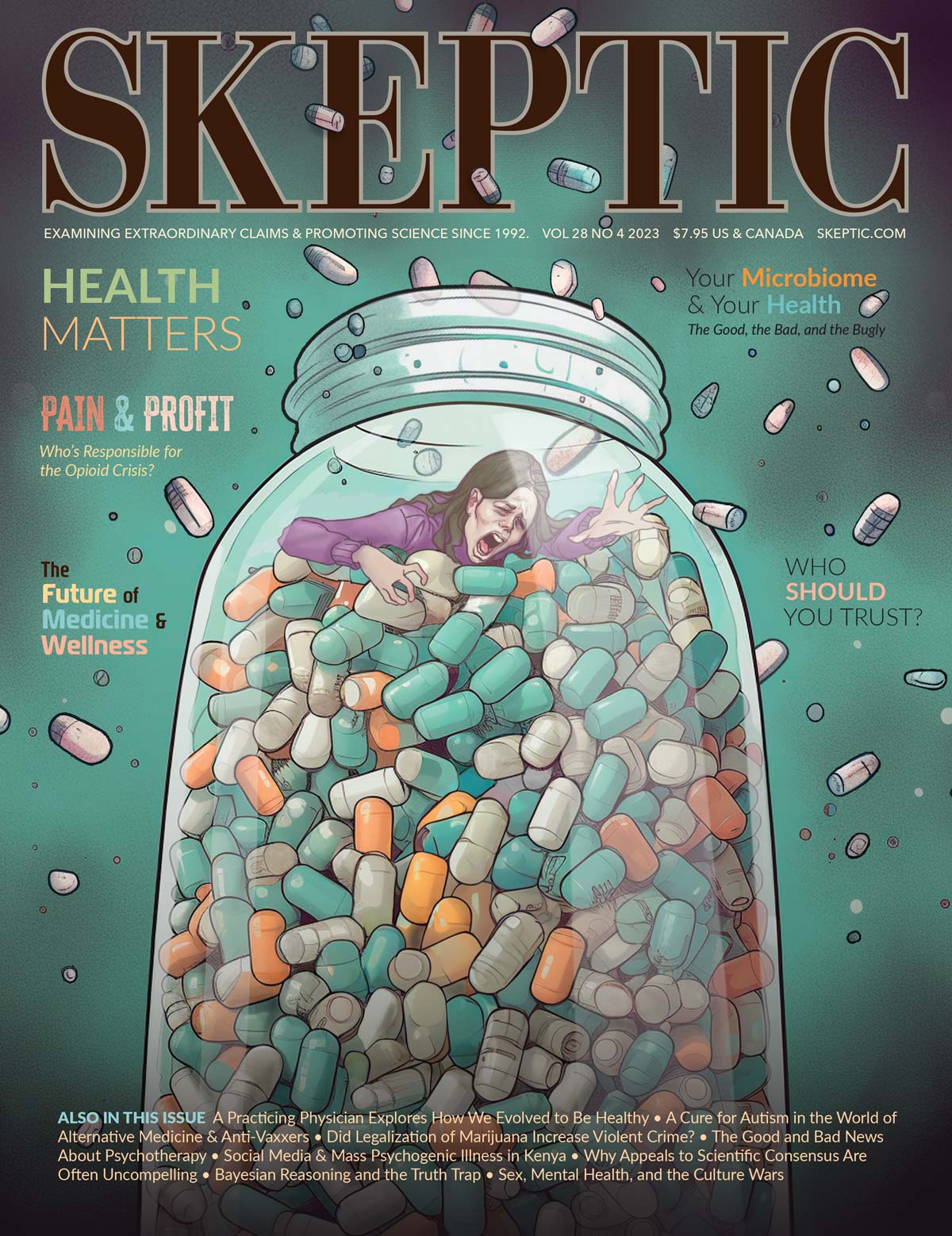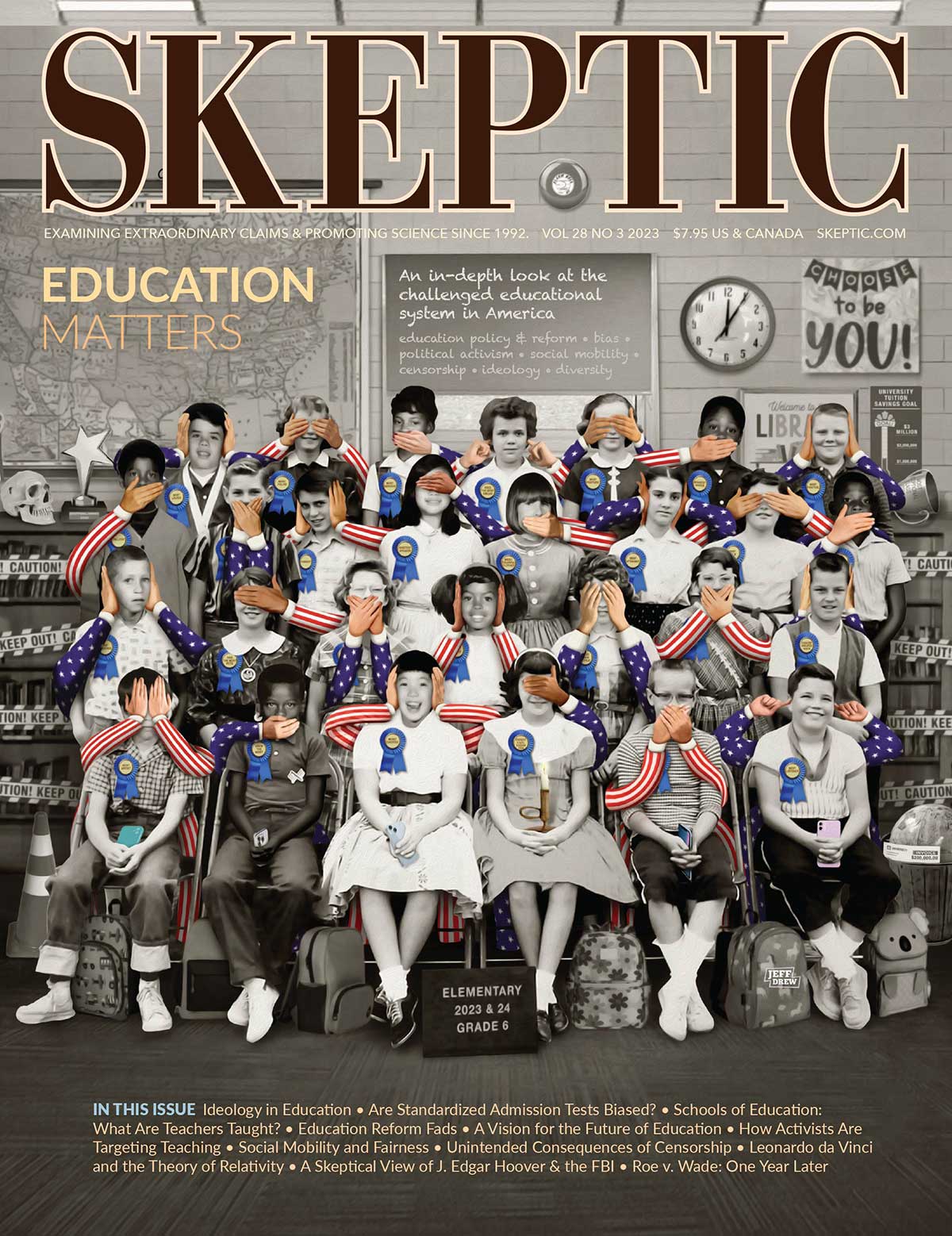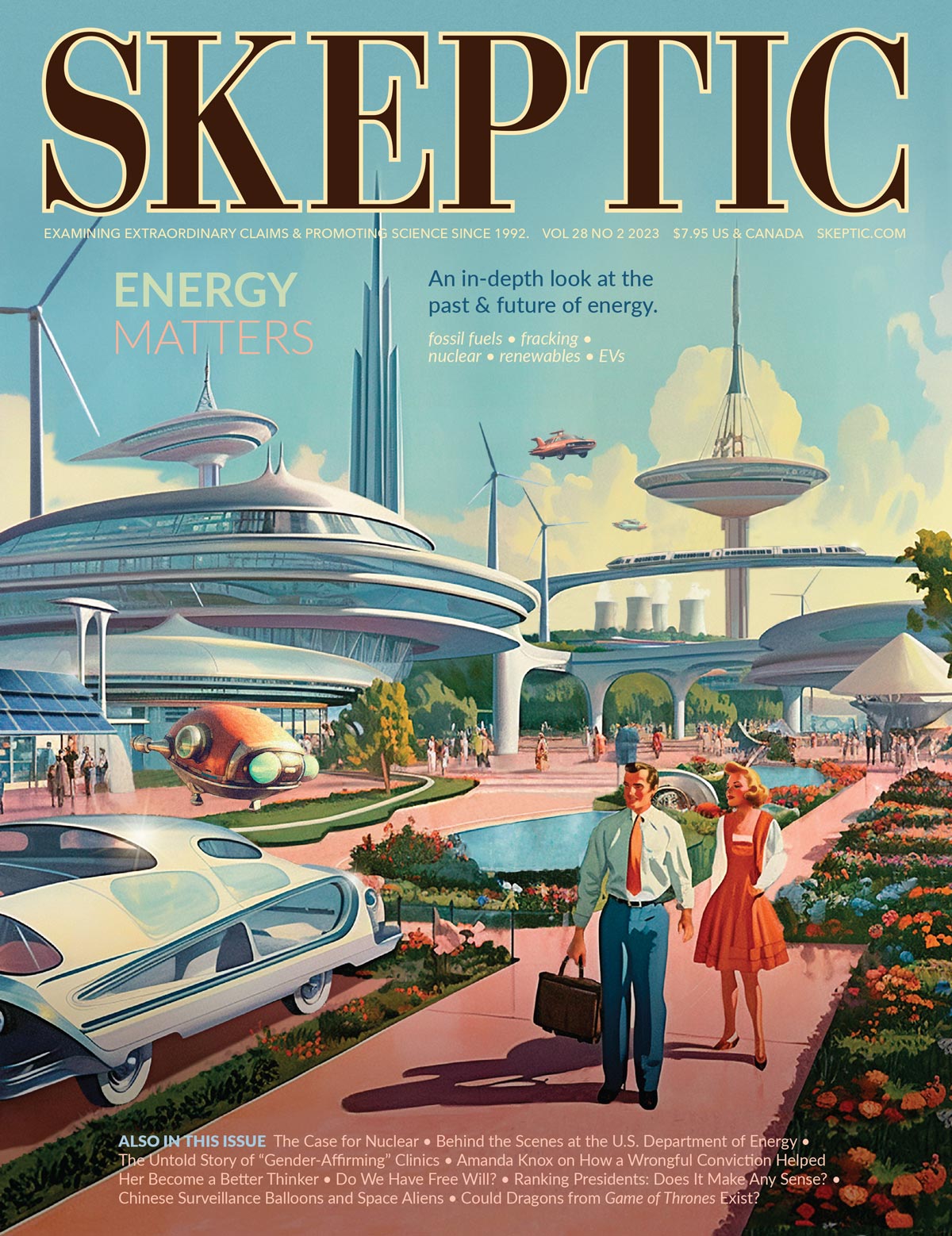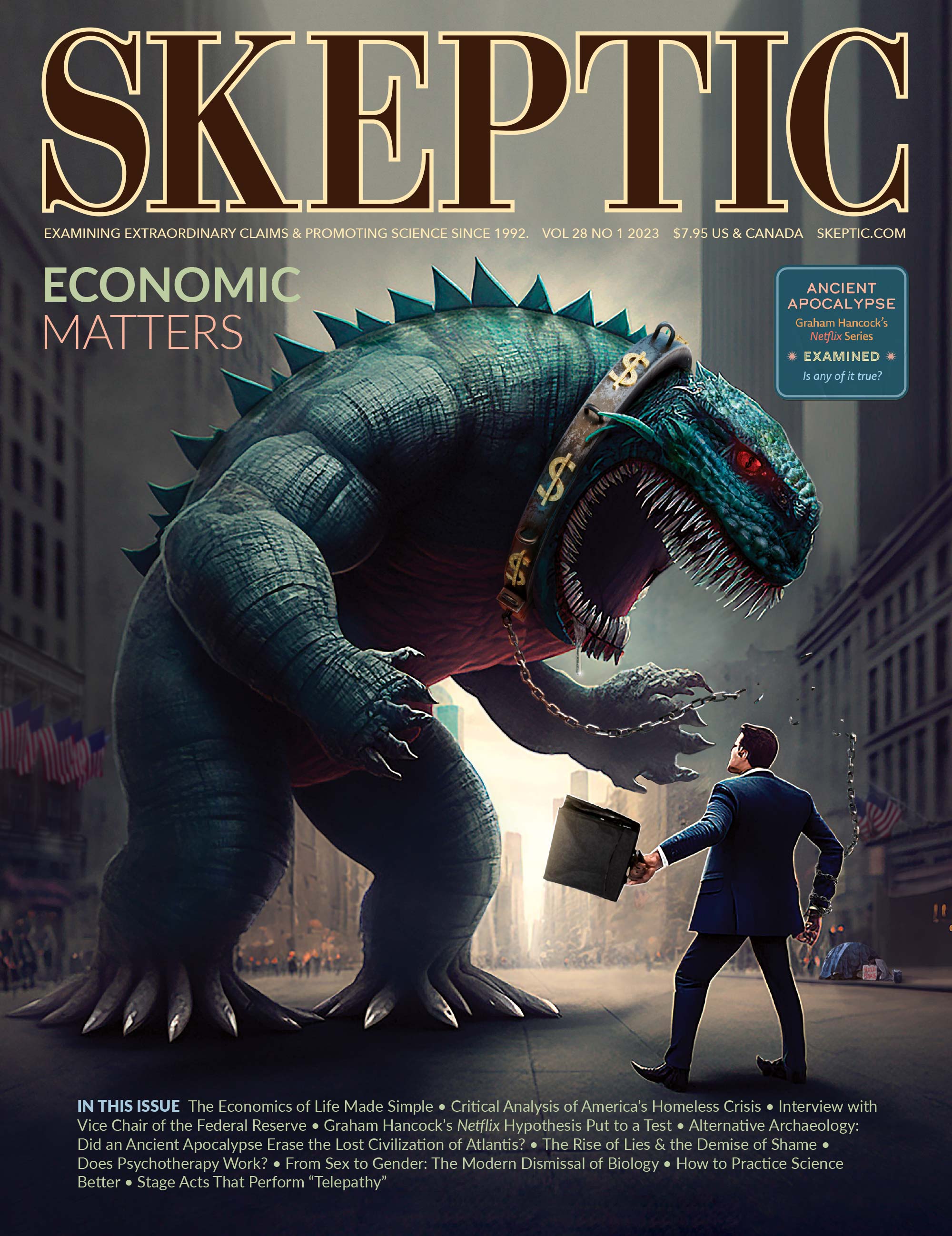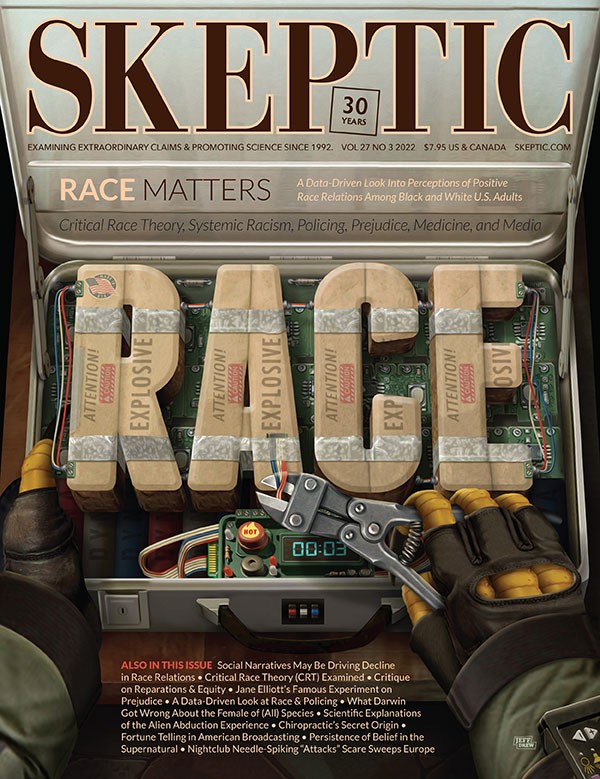The Magazine
- current issue
- about the magazine
- subscribe or renew (print)
- subscribe (digital)
- buy single issues (print)
- buy single issues (digital)
-
browse back issues
-
meet the contributors

Digital Subscriptions & Back Issues
in the Skeptic Magazine App
Read digital editions of Skeptic magazine on your Apple iPads and iPhones, Android tablets and phones, or on your PC or Mac via PocketMags.com. Your magazine purchase(s) can easily be synchronized across multiple devices. Find out how to read Skeptic magazine on your favorite device(s).
30 DAY FREE TRIAL
on new annual digital subscriptions ($16.99)
Annual digital subscriptions are US$16.99 (4 issues per year). We offer a 30-day free trial to new digital subscribers on annual subscriptions within the Skeptic Magazine App for iOS and Android devices. Please note: if you do not cancel your subscription before the 30-day trial period ends, you will be charged for the year and your subscription will automatically renew each year until cancelled.
Subscriptions can also be purchased at PocketMags.com (without downloading the Skeptic Magazine App), but the 30-day free trial is not available through PocketMags.com.
Single digital back issues ($5.99)
Single digital back issues are US $5.99 each, and can be purchased in two ways:
- at PocketMags.com, or
- as in-app purchases within the Skeptic Magazine App (once the app has been installed on your preferred handheld device).
Synchronize your purchase(s) to your favorite devices.
Download to your Apple (iOS) device
The app is compatible with iPhone, iPad, and iPod Touch. Click the button below to download the app.
Download to your Android device
The app is compatible with Android smartphone and tablet devices. Click the button below to download the app.
Download to your PC or Mac
Don’t have a smartphone or tablet device? No problem! You can subscribe to the digital version of Skeptic magazine and purchase individual back issues on your PC or Mac computer via PocketMags.com.
Download to your Kindle Fire HD
Make your purchase(s) at Pocketmags.com using your Pocketmags account. Then, on your Amazon Kindle Fire, tap the Apps button on the device homepage. Then click Store in the top right. Then search for SKEPTIC and install the app. If the Skeptic Magazine App is not available in your country, then search for POCKETMAGS instead. Download it. Launch the app and login with the same Pocketmags username and password you used to make your purchase(s). Your purchases from Pocketmags.com will now be synced to your device. Tap on a cover to start downloading/reading.
FAQ
Be sure to check out the in-app FAQ by pressing the gear icon on the bottom bar in the app. The FAQ includes tips on: navigating within the app, creating your free PocketMags account, managing purchases, syncing downloaded issues to multiple devices, downloading back issues, restoring deleted issues, cancelling a subscription, etc. The in-app FAQ is updated regularly when app version updates are released. Some of the in-app FAQ questions have been answered below.
When will my digital subscription start?
For subscriptions purchased within the app on your handheld device, the latest issue will be added to your account and can be downloaded to your device immediately. If you already have the latest issue on your device (because you purchased it as a single back issue some time before purchasing a subscription), then your subscription will begin when the next issue is released.
For subscriptions purchased on PocketMags.com (for viewing on your PC or Mac), your subscription will begin when the next issue is released.
Why hasn’t my subscription appeared in my account?
If you have paid for a subscription within the app, and your first issue does not appear, this indicates a communication problem during the purchase. Click Subscriptions. Then click Restore Purchases, enter your password, and wait 90 seconds (regardless of in-app mesages). Then, close the app completely, and then restart it. Wait until the app says Updating. This should put the purchase through correctly and add the issue to your account. If this doesn't work, or if you have no Restore Purchases button, please create a Pocketmags account by clicking the Login/Register button in the app and then contact help@pocketmags.com and include your PocketMags username and purchase receipt in the email.
I’m already a print subscriber. Do I get the corresponding digital issues for free?
Print and digital subscriptions are sold separately with print subscriptions sold through the Skeptics Society and digital subscriptions sold through Apple, Google, Amazon, and PocketMags.com. Current print subscribers do not automatically get the corresponding digital versions of back issues for free.
How can I switch my print subscription to a digital subscription?
Please notify the Skeptics Society office at 1 (805) 576-9396 or email subscriptions@skeptic.com and we will refund the balance of your print subscription. Please provide us with your print subscription order number, your name, phone number or address to ensure faster service. You can then download the app and purchase your digital subscription within it.
Can I buy someone a digital gift subscription?
Yes! You can purchase and send a digital subscription as a gift via the PocketMags.com website following these instructions. Once fulfilled, the recipient may propagate their subscription to any device that can run the Skeptic Magazine App or the PocketMags App. They can also read their subscription on a PC or Mac. Gift subscriptions require both the gift giver and the gift recipient to have (or create) a free PocketMags.com account.
Can I buy someone a gift card they can use to buy their own digital subscription?
Yes! Gift cards can be purchased through iTunes (for iOS devices) . To give a digital subscription to someone to read on their iOS device, you can Send an iTunes Gift and the gift recipient can then Redeem the iTunes Gift and use the money in their iTunes account to make the purchase of a digital subscription within our app. Note: iTunes gift cards can only be redeemed in the store in which they were purchased (i.e. the US iTunes Store if purchased on a US iTunes account). Read more about iTunes Gifts for complete details. Google Gift cards cannot be used to purchase digital subscriptions on Android devices at this time.
Can I sync my downloaded issues to multiple devices?
In order to sync your digital downloads/purchases across multiple devices (your iPhone, iPad, computer, etc.) you will need to create a free PocketMags account on the device you initially use to purchase a digital subscription or back issue. If you purchase at PocketMags.com, you will create your account there. If you purchase on your handheld device using the Skeptic Magazine App (or PocketMags App), create your PocketMags account under the gear icon called “Options” > “Login/Register”. Then, you may login on other devices using those login credentials to view your purchases on those other devices.
Why should I create a PocketMags account?
It is highly recommended that you create a PocketMags account to protect your purchases in the case of a lost or stolen device, or when you have inadvertently deleted issues from your device. A PocketMags account also allows you to sync your downloads across multiple devices.
You can create a free PocketMags account within the app by clicking the Options button (gear icon) within the app and pressing the “Login/register” button. Alternately, you can create a PocketMags account via the PocketMags.com website.
What are the specifications for PocketMags Account Passwords?
Your PocketMags account, whether created on your device or via the PocketMags.com website must contain only letters and numbers to a maximum of 64 characters. Passwords must not contain any special characters including but not limited to the following: !@#$%^&*()-_=+. You will not be able to login if you include special characters in your password.
Who can I contact for app support?
If you have questions that have not been answered here and you have already read through the in-app FAQ (by clicking the ? icon in the app) and/or the PocketMags.com FAQ, then send an email to help@pocketmags.com.
Before contacting PocketMags.com, and to ensure faster service, please have created a Pocketmags account (see “Can I sync my downloaded issues to multiple devices?” above) and then send an email to help@pocketmags.com and include your Pocketmags username.
If you are having trouble downloading or syncing your purchases, please include copies of your subscription or back issues purchase receipts when emailing help@pocketmags.com.
How can I cancel a digital subscription?
Steps for cancelling a digital subscription depend on where you purchased your subscription.
PocketMags: To cancel a digital subscription purchased through PocketMags.com, login to PocketMags.com and cancel auto-renewal.
Apple: Follow these instructions to stop an auto-recurring subscription bought through the Skeptic Magazine App or the Pocketmags app for iPad and iPhone.
Google: Follow these instructions to stop an auto-recurring subscription bought through the Skeptic Magazine App or the Pocketmags app on Google Play.
Amazon: Manage auto-recurring subscriptions bought through the Skeptic Magazine App or the Pocketmags app on your Kindle device.
If you have any questions about cancellations, please send an email to help@pocketmags.com.
Are all back issues available digitally?
Our most current issue, plus all of our sold out back issues are available for purchase in digital format. We are working on making the remaining back issues available digitally as well.
SKEPTIC App
Whether at home or on the go, the SKEPTIC App is the easiest way to read your favorite articles. Within the app, users can purchase the current issue and back issues. Download the app today and get a 30-day free trial subscription.